The pipeline mode of “VariantSeq” is a pipeline configuration system that let the user to execute all the steps of a pipeline, automatically one after the other (Fig.44). To perform a Variant-Seq analysis using the pipeline mode, the user must access the VariantSeq protocols tab of the Top menu and then select the option Pipeline Mode. Then a first pipeline interface will appear summarizing all currently available pipelines based on Command Line Interface (CLI) software offered by the Pipeline mode of “VariantSeq”.
To perform an analysis using the pipeline mode, please go to [ Variant calling Protocols → Pipeline Mode ] and follow Fig. 44
The experiment configuration panel has two tabs: “Choose pipeline” and “Input and Configuration”. “Choose pipeline” enables users to create a workflow project and select the pipeline from a list. “Input and Configuration” enables the user to upload input files, adjust options and parameters, and set an output folder. The procedure is shown in Fig. 44.
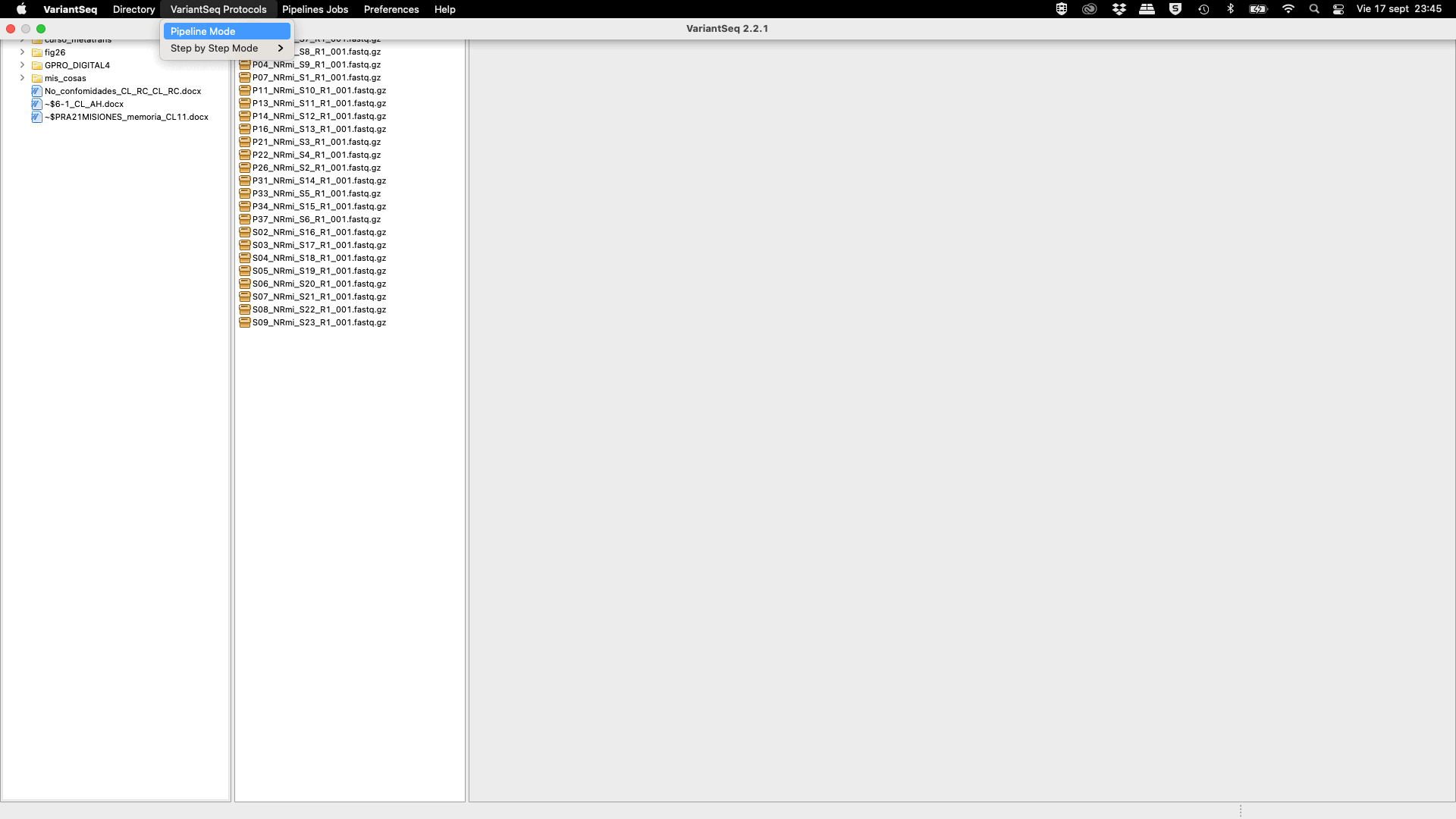
Figure 44: Example of configuration and execution for a Variant-seq analysis using the pipeline mode.
Using the pipeline mode you only need to select one pipeline from the list and then configure the experiment going to a set of nested interfaces to;





